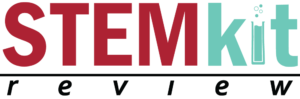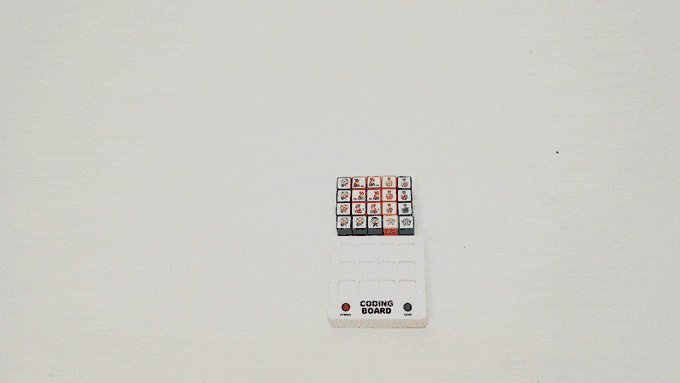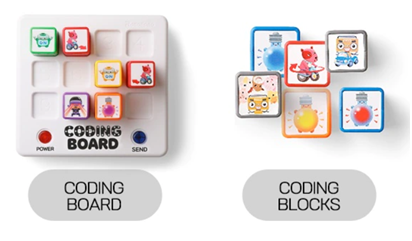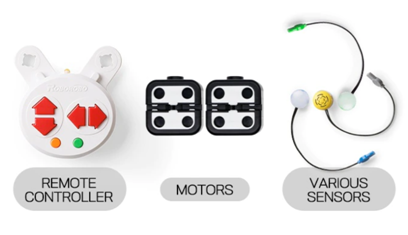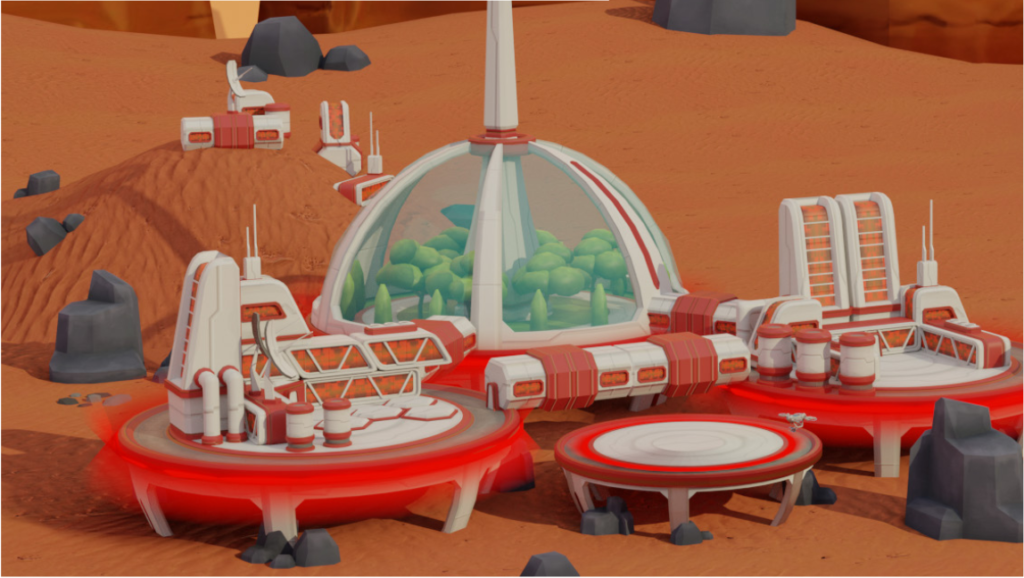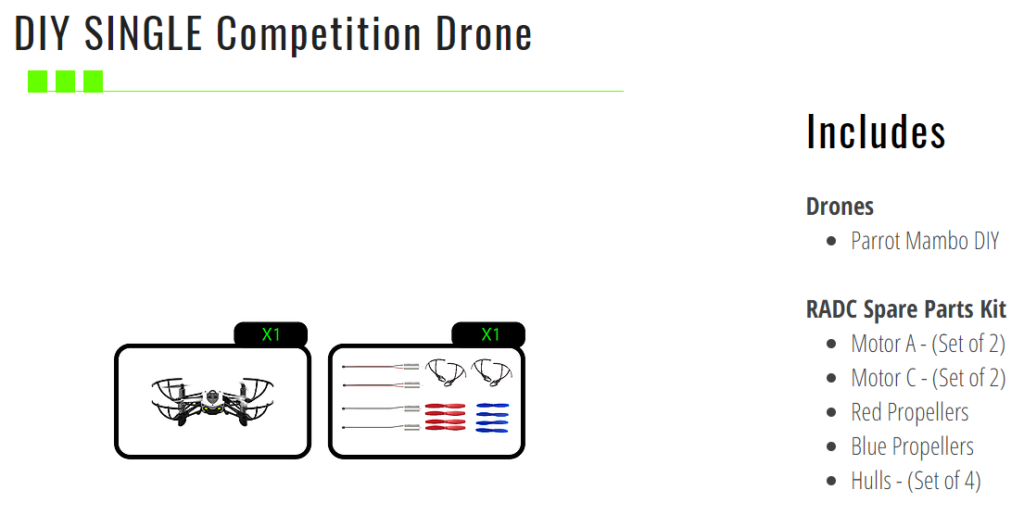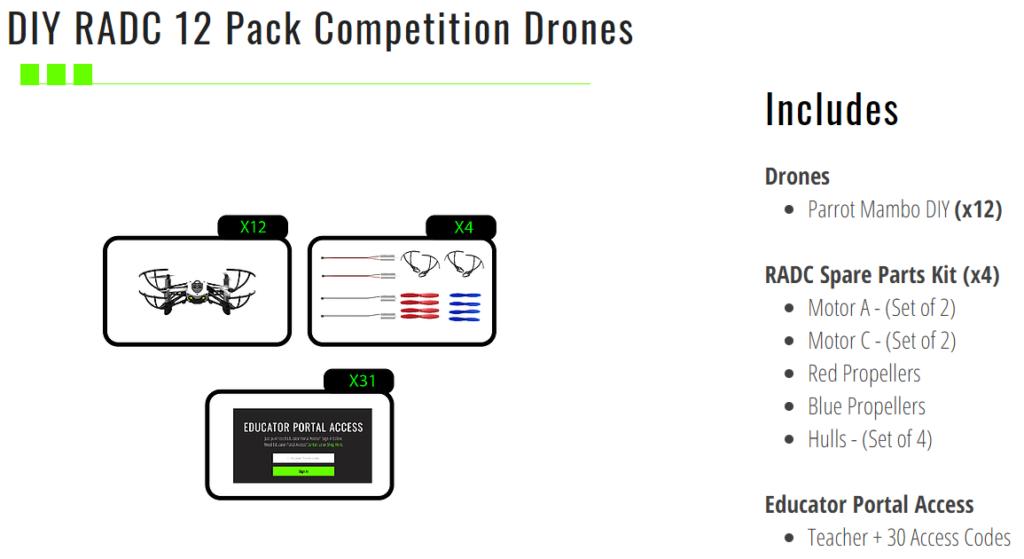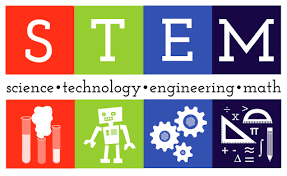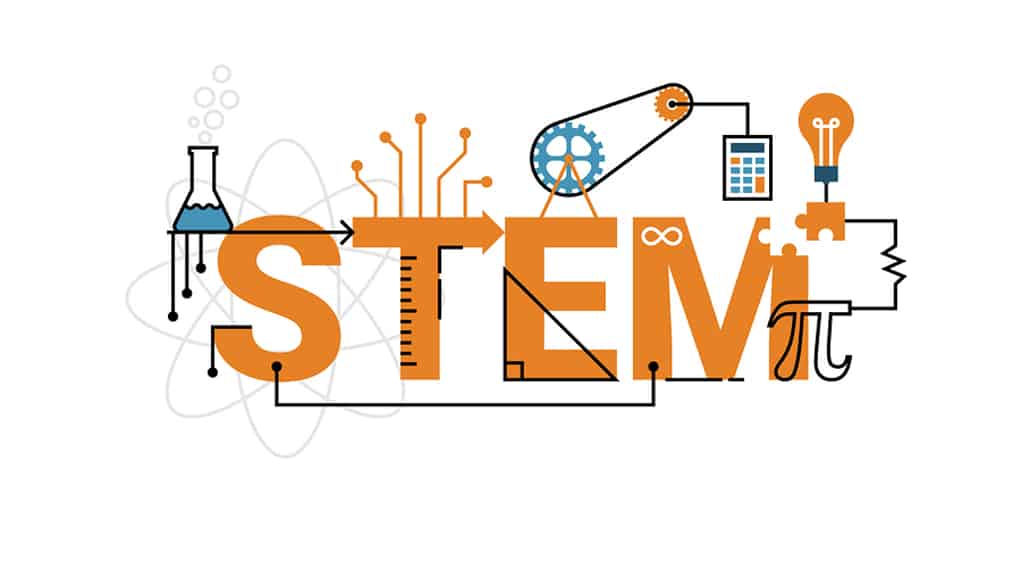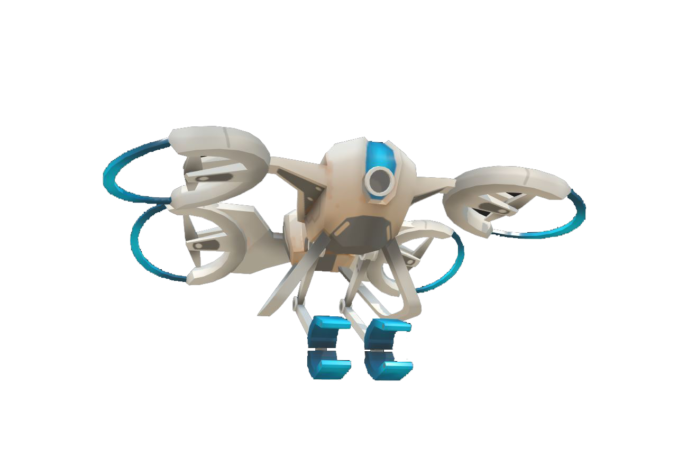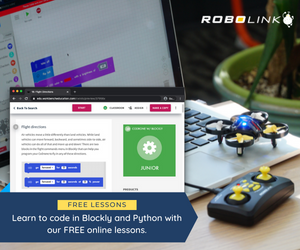DJI is considered one of the largest and most popular drone companies in the world known mainly for its Mavic series. However, last year the US Department of Commerce put the Chinese drone maker on its Entity List, limiting their technology exports from the US companies as they pose a security risk. But the confusion remains as DJI mentioned that Americans can still buy its products and use them normally.
Banning DJI totally would pose a huge problem in the drone industry but in the past months after the announcement, there are indications that it’s not happening. More people are still patronizing the Chinese drone product due to its affordability and effectiveness. And this won’t affect the company too much as DJI is a highly integrated company which can produce a lot of their own hardware. However, according to some experts, this ban is seen by their competitors as an opportunity. Individuals or businesses wouldn’t want to take a risk of making business with a known violator of human rights, encouraging them more on doing their business with US-made drones.
In connection to the above banning, China might blacklist some countries the way that the US government blacklisted DJI. The said banning increased the tensions between Beijing and Washington in the process. But DJI doesn’t seem to suffer from the US sanctions in general as it is still performing well in the market.However, despite the growing sales in their North American business, they still decided to cut its staff to reflect the ban. They laid off around 200 employees in the US.
Another issue has arisen where the Pentagon admitted the use of drones is basically safe and recommended for use by the government entities. But this report was said to be unauthorized by the Department of Defense and they are consistent in their claim that DJI’s drones pose potential threats to national security. The limitation they released for the company remains unchanged. The inaccurate released report is now under investigation.
This Pentagon’s report was released as the Congress is considering a law that would ban the US government from buying drones from Chinese companies for 5 years from 2023. A lot of federal agencies in the US are now imposing temporary restrictions on Chinese drones, where some have begun to entirely get rid of them. They should either go with drones manufactured in the US or France as they pose no threat but DJI consistently claims that the technical analysis performed on DJI products proved that their products show no malicious code or intent and even recommended to be used from a security perspective.
References:
https://www.theverge.com/2020/12/23/22193660/us-government-dji-drone-entity-list-export-ban-effects
https://www.theverge.com/2021/6/1/22463946/dji-drone-ban-pentagon-department-of-interior
https://www.cnbc.com/2021/06/30/ceo-says-china-may-blacklist-his-drones-after-the-us-banned-dji.html
https://www.gizmochina.com/2021/03/09/chinese-drone-giant-dji-faced-staff-defections-us-ban-bites/