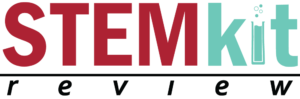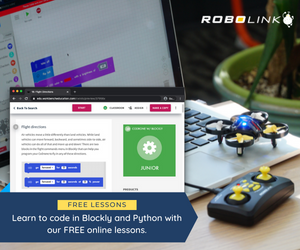Have you ever seen an object or anything you don’t know or can’t even figure out? Are you curious to know and find out about it? Deep learning-based object detection is a computer technology or a teachable machine alternative that detects instances of objects of a certain class within images or videos. With either an image or video stream, an object detection model can figure out which objects might be present and provide information about the position, etc. It can possibly detect not just a single object but also multiple objects present in the provided photo.
What is the difference between image classification, localization and object detection?
Image classification involves classifying the object in a given image. Image localization can identify the location of a single object. Object detection combines the two by localizing and classifying one or more objects in an image.
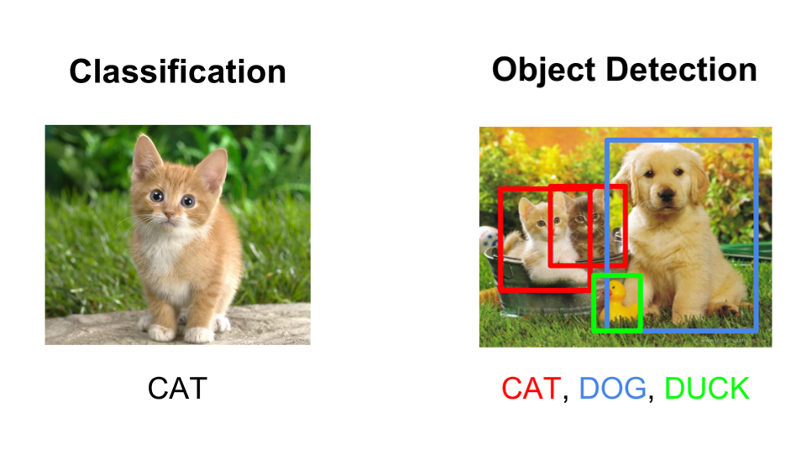
Robolink’s Object Detection application
Robolink has already introduced Zumi, a self-driving robot that can classify images. This time, they introduced a new no-code AI platform that can detect objects. Robolink object detection app has a pre-trained object detection model that can detect 80 objects that you can try. It uses a webcam from the laptop or computer to identify the images.
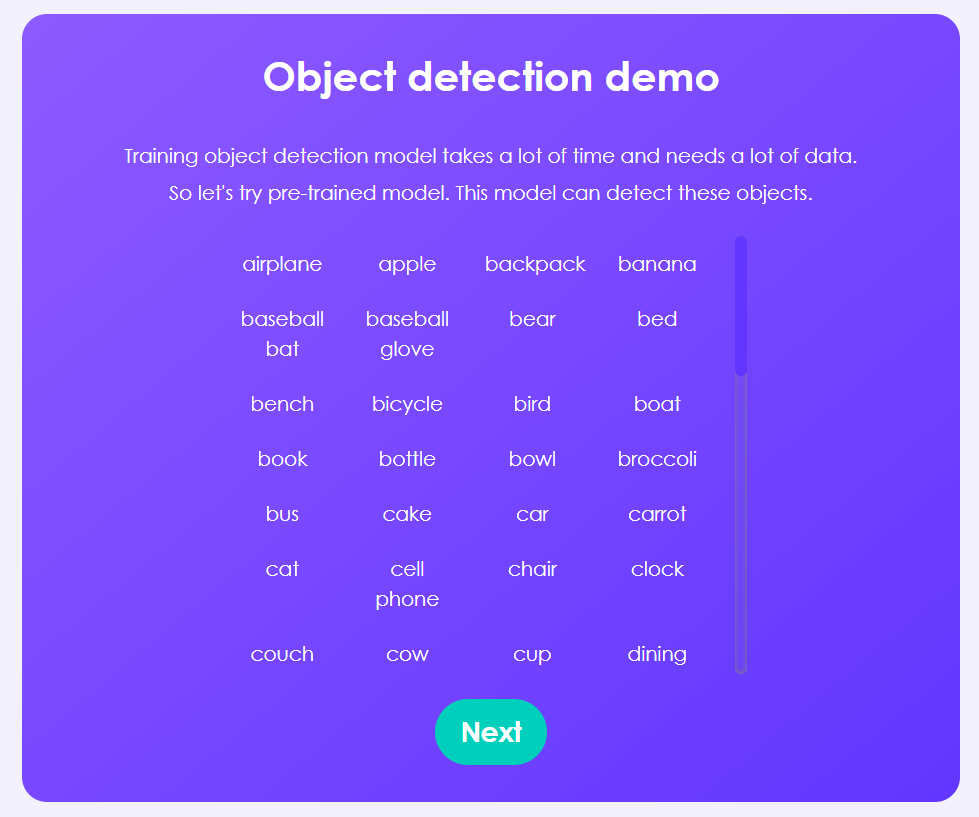
Object Detection Demo
The Object Detection demo shown below could identify 4 items including the person behind the objects. This app can detect multiple objects at the same time whether it’s a real object or just a photo.
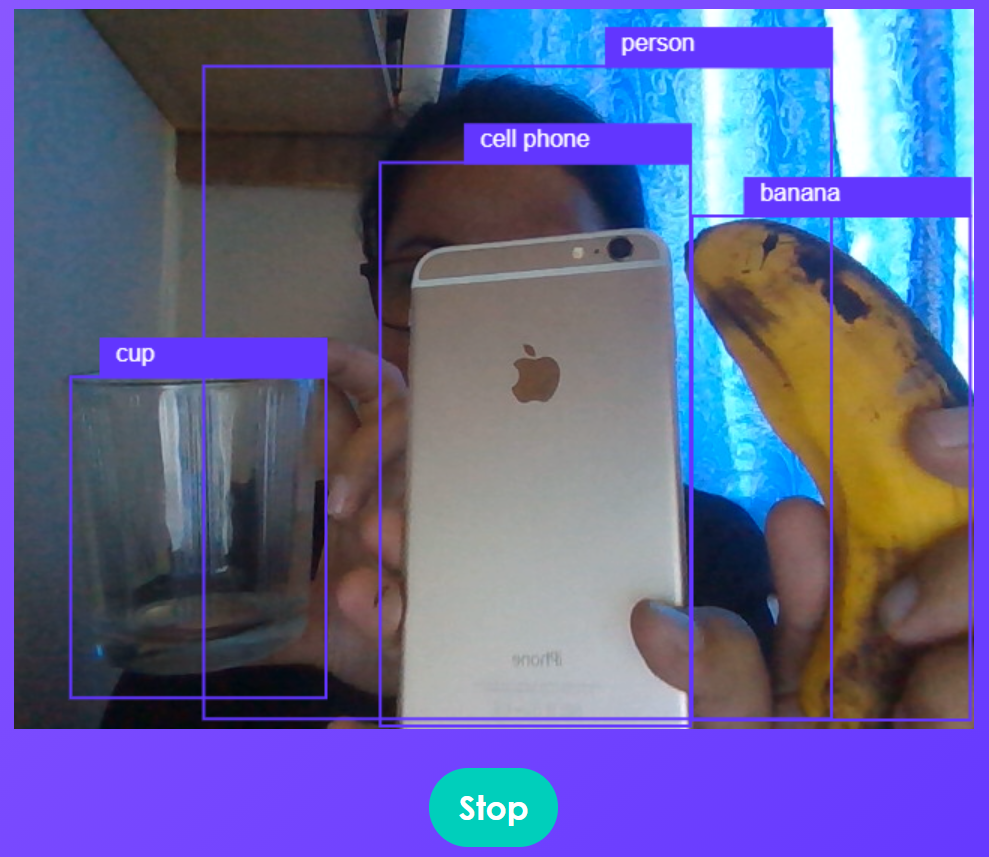
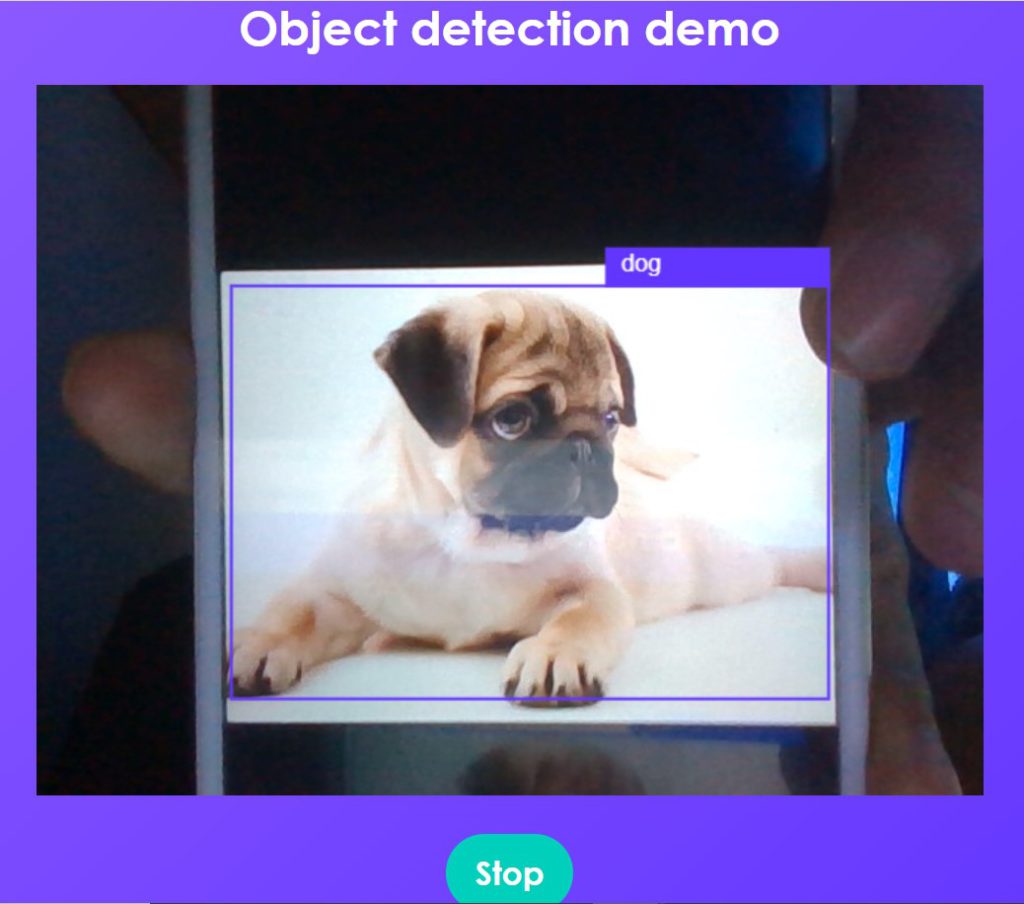
This app does a great job in identifying objects and through this, I learn AI for free. I have tried using it many times and it has almost identified everything I’ve shown as long as it is with their pre-trained object list. This could be a good machine learning course for beginners. Try and experience Robolink Object Detection application here: https://www.robolink.com/object-detection/
References:
https://www.robolink.com/object-detection/
https://www.datacamp.com/community/tutorials/object-detection-guide