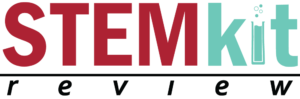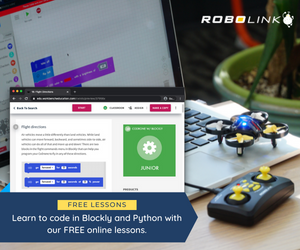Artificial Learning is a challenging and exciting field of study and one that currently impacts our lives and more in the future as we enter the world of more advanced technology. The modern generation gives the companies, especially the big ones like Google, Microsoft, etc., more reasons to invest heavily in AI research and the results are promising. As AI growth is rapid, it would be worth it for companies to exert effort and time to be updated with the latest and useful online resources. I personally picked out some of the best resources to avoid slipping behind the field and keep yourself up to date.
MIT App Inventor
MIT App Inventor is a visual programming tool to build fully functional apps for Android and iOS smartphones and tablets right in your web browsers. This will enable even beginning students to create original AI applications that would have been advanced research a decade ago. This creates new opportunities for students to explore the possibilities of AI and empowers students as creators of the digital future.
AI with MIT App Inventor includes tutorial lessons as well as suggestions for student explorations and project work. Each unit also includes supplementary teaching materials: lesson plans, slides, unit outlines, assessments and alignment to the Computer Science Teachers of America (CSTA) K12 Computing Standards.
https://appinventor.mit.edu/explore/ai-with-mit-app-inventor
Calypso for Cozmo
Calypso is a human-friendly robot intelligence framework to learn rule-based robot programming and computational thinking. It is supported in part by a grant from the National Science-Foundation, and by a gift from Microsoft Research. It is suitable for all ages and it works with any Cozmo robot, which can be ordered separately.
Calypso costs $14.95 that comes with free curriculum activities to guide you to experiment with computer vision, speech recognition, and artificial intelligence. It works well with Windows and MacOS.
See prerequisites below for Calypso for Cozmo:
Robolink’s Skeletal Tracking AI App
Skeletal Tracking AI analyzes a person’s pose in an image or video by identifying key points on a person’s face and body such as nose, eyes, ears, and joints like shoulders, elbows, wrists, hips, knees and ankles.
Skeletal tracking works once AI identifies your key points. It will track your movements and determine your pose or gestures. See the sample image below where AI is tracking the nose, eyes, ears and shoulders.
It will teach you about how we use a camera to estimate body poses which will be used for a game called Brick Breakers. Keep in mind that when you’re training your AI with this app, you’ll want to make sure your poses for moving the paddle left and right are easily identifiable from one another to get the best results.
https://learn.robolink.com/lesson/lesson-1-skeletal-tracking/
Cognimates
Cognimates is an AI education platform for building games, programming robots & training AI models.
This platform is best for kids ages 7-12. They can program and customize embodied intelligent devices such as Amazon’s smart speaker and the social robot Jibo. It is based on the Scratch 3.0 open source block language created at the MIT Media Lab. Programming is done by connecting visual blocks together from each Cognimates extension.
You can play with a pre-trained model using the “Feelings” extension in the Cognimates codelab to get a taste of what machine learning can do. They have many projects using different extensions like Twitter or using different types of models from vision to text training.
Cognimates Codelab comes with 5 different components where children program their projects: navigation bar, blocks library, coding area, stage area and sprites menu
eCraft2Learn
The eCraft2Learn project is based on the premise of learning by making. It enables children, as well as non-expert programmers, to build AI programs. They developed a set of extensions to the Snap! programming language to make it happen. The blocks are available as projects to download and then import into Snap! or Snap4Arduino. eCraft2Learn is recognized in digital fabrication and making DIY technologies especially 3D modelling and 3D printing.
They provide different libraries that you can import into your existing or new projects. Following are some of those:
- Enabling your sprites to speak in over a hundred languages. Project or library.
- Enabling your sprites to listen to speech in over a hundred languages. And to recognize sounds. Project or library.
- Enabling your sprites to see using the camera. Project or library.
- Enabling your projects to do arithmetic on words. Project or library.
- Enabling your projects to create, train, and use deep learning neural networks. Project or library.
- Miscellaneous AI blocks (style transfer, image embedding, and using Wikipedia and more). Project or library.
https://ecraft2learn.github.io/ai/
Machine Learning For Kids
Machine Learning For Kids is a free tool to help school children learn about artificial intelligence and machine learning by letting them make things with it. Scratch and App Inventor are used to teach children around the world about coding. Machine Learning For Kids extends Scratch by adding these models to help children create projects and build games with the machine learning models they train.
Machine Learning For Kids provides an easy-to-use guided environment for training machine learning models to recognise text, numbers, images, or sounds. It is entirely web-based and requires no installs or complicated setup to be able to use.
https://machinelearningforkids.co.uk/
AI for Teachers
AI for Teachers is a website dedicated to supporting the integration of Artificial Intelligence knowledge throughout K-12 learning. The company’s ultimate vision is to fundamentally change the understanding of AI in society, and to create ethical thinkers and leaders for this transformative technology.
They offer free professional development, webinars, conference presentations, and peer-to-peer learning opportunities to all types of educators and grade levels as they believe that educators need high quality curated resources and a supportive community in order to navigate the challenges of integrating new content into their existing classes.
They have a bunch of teaching resources such as courses, activities, online tools, lesson plans, curriculums, reference guides, audio and video materials, etc. to get what you need instantly for your class to integrate AI concepts.
Explore AI Ethics
Explore AI Ethics is a curated directory of educational resources for teaching and learning about the ethics of artificial intelligence. Each page contains either a short excerpt from the resource, a press release, a video, or in cases where permission has been granted, the full text.
This resource would benefit the teachers to be aware of how AI intersects with their discipline and to explain the ethical issues to students. This also helps technology teams to develop AI software that is safe, trustworthy and transparent. And for citizens and lawmakers to be guided to help them engage in an educated discussion about public policy for AI. It provides a small sampling of the wide range of materials available to help you understand, practice and promote the responsible use of artificial intelligence.
The site is organized with recommended resources for higher education teachers, K-12 teachers, students, policy makers, programmers and everyone not included in any category.
They also have videos, articles, books, curriculum, discussions, documentaries, events, guidelines, lectures, news, online courses, reports and tools that will guide you to learn more and update your knowledge about AI.
Code.org
Code.org is a nonprofit dedicated to expanding access to computer science in schools and increasing participation by young women and students from other underrepresented groups. This resource is supported by generous donors including Microsoft, Facebook, Amazon, the Infosys Foundation, Google and many more.
The majority of their students are young women and students from marginalized communities and ethnic groups. Their course goal is to improve diversity in Computer Science (CS) among US students, inspire them, reach classrooms, prepare new CS teachers, change school district curriculum, set up policies to support CS and go global.
Code.org builds tools for students to make their own apps and games. They offer a full course catalog of courses, hour of code for those who don’t have time for a full length course, and a local after-school program, summer camp or schools to learn in person. They have courses for students in grades K-12 and professional learning for teachers.
They have over 180+ million projects created which include project descriptions, tips, and demo projects students can remix to make their own!
RAISE Mit
Responsible AI for Social Empowerment and Education (RAISE) is a new MIT-wide initiative headquartered in the MIT Media Lab and in collaboration with the MIT Schwarzman College of Computing and MIT Open Learning.
Their mission is to advance equity in learning, education and computational action to rethink and innovate how to holistically and equitably prepare diverse K-12 students.
They developed a wide range of learning units for K12 AI Literacy that are available under Creative Commons licensing. They also offer professional development to educators who want to bring AI Literacy to their school. They continue to create new technologies, activities, practices and programs for real-world impact in homes, schools, afterschool programs and online communities.
They also have collected a set of external websites, projects, curricula, and applications that allow children to get started learning about artificial intelligence and related skills.
References:
https://appinventor.mit.edu/explore/ai-with-mit-app-inventor
https://learn.robolink.com/lesson/lesson-1-skeletal-tracking/
https://dam-prod.media.mit.edu/x/2018/08/29/Growin_up_with_AI_Stefania_Druga_2018.pdf
https://project.ecraft2learn.eu/
https://ecraft2learn.github.io/ai/